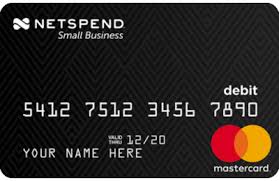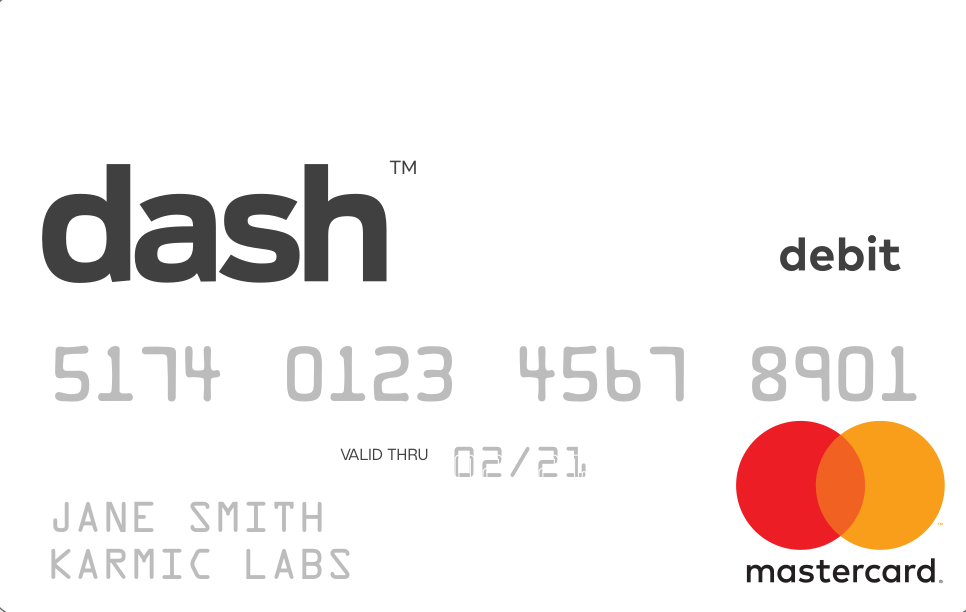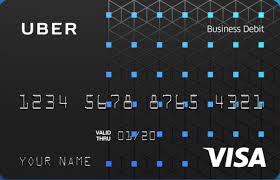A business prepaid debit card can help a small business manage expenses, prepare tax returns, and track employee spending. We’ve assembled a list of prepaid cards made just for businesses.

I’ve managed companies, and I’ve been a business owner. I know firsthand the challenges of managing money and staff. Most businesses, like the ones I’ve worked for and owned, need to provide employees or contractors a way to pay for items necessary to do their jobs. Office supplies, travel, car rental, gas and vehicle maintenance, even petty cash–they’re all are regular costs of doing business for most small companies. And the owner of the company certainly can’t be the only one making those purchases.
Business prepaid debit cards can be a cost-effective solution to the problem. If you’re not familiar with prepaid debit cards, they’re closest to bank debit cards. They use the Mastercard or Visa networks and can be used for purchases like any Mastercard or Visa debit card. They’re just not attached to a bank account. Instead, they’re funded, or “prepaid”, by depositing money on the card. For business prepaid debit cards, they’re typically funded through a transfer from the business’s bank account.
Although credit cards can be used for employee purchases, prepaid cards can offer some distinct advantages. First, business prepaid cards–and particularly the top picks on our list–generally offer better and more flexible control of the amounts available on cards issued to employees and how they’re used. Second, prepaid cards don’t expose the business’s or owner’s credit when the card is used by an employee. Because prepaid cards aren’t an extension of credit by the issuer, they can also generally be activated and inactivated much more quickly than credit cards when needed.
In preparing our list, we reviewed a number of prepaid debit cards targeted to businesses. Our focus was on controls that a small business would need to issue cards to employees, features that allow businesses track and manage expenses, and the cost of using and maintaining the cards.
We’ll first review the cards that made the list. Then we’ll revisit the alternatives to business prepaid cards and the pros and cons of each.
| Card | Best For |
|---|---|
| Bento for Business | Best all around business prepaid card |
| PEX Visa® Prepaid Card | Best for larger businesses |
| Netspend® Small Business Prepaid Mastercard® | Best for accepting payments |
| dash Prepaid Mastercard | Best low cost option |
| Emburse Prepaid Card | Best for customization |
| Uber Visa Debit Card | Best for Uber drivers |
The 6 Top Business Prepaid Cards
Bento for Business
Bento for Business earns our top pick for its rich features and low cost. It’s much more than a prepaid debit card. It’s a cash management tool that can be used by a company of two employees or 200.
Bento combines prepaid debit cards with an online cash management tool. A company can request unlimited Bento prepaid debit cards for its employees and contractors. The online tool acts as a central hub to control each of the prepaid debit cards.
The owner or designated employee has complete control over each prepaid debit card via this online tool. Individual prepaid debit cards can be deactivated with the click of a mouse. Spending limits can be set on a per card basis. And cards can even be limited to specific categories of purchases.
These controls offer tremendous flexibility to a small business. For example, a prepaid card can be assigned to each company vehicle. Those cards can then be limited to gasoline purchases only and for a set amount per day, week, or month.
A Bento card can also be dedicated for use on a specific project. And of course, employees can be assigned a prepaid card.
Summary of the Bento for Business prepaid debit card:
Features: Unlimited debit cards, activate and deactivate individual cards, set spending limits, set purchase category limits, manage cards online or in a smartphone app, integrate with QuickBooks, receive alerts for unauthorized purchases, and track receipts that can be uploaded.
Fees: Free for up to two debit cards. Beyond two cards, price varies based on the number of prepaid cards.
Card Limits: Up to $25,000 per day spending limit for the account; you set the limit for each card.
PEX Visa® Prepaid Card
The PEX Visa® Prepaid Card provides much of the same functionality as Bento. Debit cards can be distributed to employees or on a per-project basis. Cards can be turned off and on with the click of a mouse. Spending limits can be set per card, as can purchase category limits.
Pex also offers robust financial reporting. Business owners and administrators can track spending in real time. And Pex integrates with accounting software such as QuickBooks.
In addition, Pex offers an advanced API that enables businesses to integrate financial data from PEX into their own software Solutions. Perhaps because of this additional feature, the cost of PEX is somewhat higher than Bento.
Summary of the PEX Visa® Prepaid Card:
Features: Unlimited number of debit cards, set spending limits per card, limit the categories of purchases for card, track spending in real time, integrate Pex with accounting software, integrate Pex expense date into other corporate systems.
Fees: $49.95 setup fee, and monthly fees starting at $75. Special pricing available for nonprofit organizations.
Card Limits: $25,000 per card, with a minimum balance required of $50.
Netspend® Small Business Prepaid Mastercard®
On the surface, the Netspend® Small Business Prepaid Mastercard® is similar to other business debit cards. For example, It offers prepaid debit cards that can be used by employees. The business owner has control over each of these cards in terms of spending limits and purchase categories. And there is robust online reporting and QuickBooks integration.
It does, however, offer some unique features. Most notably, businesses can accept payments to the prepaid account via what Netspend calls ProPay. ProPay can accept payments online or via a mobile phone attachment. You can also load cash onto the Netspend® Small Business Prepaid Mastercard® at more than 130,000 locations.
In addition, fees are typically lower than other options. The account, however, is limited to ten prepaid debit cards. As such,The Netspend® Small Business Prepaid Mastercard® is designed for very small businesses.
Summary of the Netspend® Small Business Prepaid Mastercard®:
Features: Manage employee and contractor expenses, set spending limits per card, accept payments online, in-store or via your mobile phone, and export transactions to Quickbooks.
Fees: The account calls just $9.95 per month plus $1.95 for each additional debit card.
Card Limits: The maximum card balance is $25,000 once you’ve verified your business.
dash™ Prepaid Mastercard®
I was frustrated evaluating dash because I couldn’t find any fee information on its website. So I emailed dash to inquire about fees. Here’s their response:
Thank you for your interest with Dash Card Member Services. Regarding with your inquiry, there are currently no fees for ordering cards (initial card or any replacements). There are currently no fees to use the Dash platform. Funding the account, adding employees, requesting replacement cards and pulling company statements are all free for Dash users.
Needless to say, that’s why dash makes our list as the best low fee option.
In terms of features, dash organizes its account into three categories: sending money, spending money, and reviewing transactions.
Each employee or contractor is eligible for a dash prepaid Mastercard. The business can then send money from what dash calls the Vault to each card on request or automatically based on budgets and spending limits. You can also set individual spending limits by card.
The dash Mastercard can be used anywhere debit Mastercard is accepted. Transactions can be monitored, receipts stored electronically, and transactions downloaded into your favorite accounting software.
Features: Unlimited number of debit cards, control spending by card and category, real-time monitoring of expenses, integration with accounting software, automatic reload of cards, attach photos of receipts.
Fees: No fees for ordering cards, using the Dash platform or funding the account.
Card Limits: $100,000 in one calendar month.
Emburse Card
The Emburse Card is the most customizable business prepaid card solution available. It handles business payments and expenses as one would expect. A prepaid card can be issued to a business location or a specific employee or contractor. Spending limits can be set and cards can be activated or deactivated in seconds.
Beyond the basics, Emburse offers an API and an App that enable businesses to create virtual prepaid cards in seconds and at scale. A virtual card can be created for single use to pay a vendor. Cards can be created with just a name and email and used globally. And cards can be created without assigning them to a specific individual (e.g., Driver #7).
Following a 30-day free trial, Emburse charges $15/card (minimum three cards). Additional costs are charged for use of the API.
Features: Create cards by location and set budgets, issue debit cards to employees without collecting personal information, set spending limits, automate vendor payments, and issue cards at scale.
Fees: $15/card plus additional costs for using the API
Limits: See Emburse terms and conditions.
Uber Visa Debit Card
The Uber Visa Debit Card is designed exclusively for Uber drivers. It makes getting paid faster, easier, and less expensive. It also offers a wealth of cash back shopping specifically with Uber drivers in mind.
First things first. The Uber Visa Debit Card is a debit card linked to a checking account at Go Bank. So, it’s not exactly a prepaid card. But its features make it worth considering for the Uber driver.
The linked checking account has no minimum balance, no overdraft charges, and no setup, annual or monthly fees. And the checking account is FDIC insured.
Uber drivers can cash out up to five times a day for free. ATM withdrawals are free at Go Bank ATM locations.
The card also offers cash back and discounts at retailers such as Walmart (2%), Exxon and Mobil (3%), Sprint (8%), Jiffy Lube (15%), and Advance Auto Parts (10%), subject to limitations.
Features: Up to five free transfers of Uber pay per day, cash back rewards or discounts at select retailers, free ATM withdrawals at GoBank ATM locations.
Fees: No setup or monthly fees
Limits: $50,000 account balance maximum
How to Choose a Prepaid Debit Card for Your Business
If you’ve read this far and are still unsure which prepaid card is right for your business, keep reading. Here’s our 3-step guide to help you may the right choice.
Step 1: Consider Alternatives
Prepaid debit cards are not the only option for a small business. Two alternatives to consider are business credit cards and more traditional banking products.
Business Credit Cards
Business credit cards offer several benefits. They help a business track expenses, many have no annual fee, and they can offer excellent cash and travel rewards. For this reason, a credit card is an excellent choice for a solo entrepreneur.
If you have employees or contractors that need access to funds, however, credit cards lose their shine. In addition to requiring credit approval, they don’t come with the controls and reporting features offered by prepaid debit cards.
Traditional Banking
Even among business cards, the line between prepaid cards and bank debit cards is disappearing. In our list above, we’ve included the Uber debit card, which is a debit card linked to a checking account. This account is part of a new breed of bank accounts that wrap a branded debit card and superior online tools around a more traditional bank account.
These options are ideal in specific circumstances, such as for an Uber driver with the above card. These alternatives, however, don’t typically scale or offer the same robust tools you’ll see with business prepaid cards.
Step 2: Select the Features Your Business Needs
Once you’ve decided a prepaid card account makes sense for your business, decide what features you must have. In this regard, the offers listed above all have a set of common features (e.g., spending limits, online reporting, accounting software integration). You may, however, have specific requirements that not all cards can meet.
This process may eliminate some options from consideration.
Step 3: Compare Pricing
Finally, compare prices on the prepaid card options that will meet the needs of your business. Here’s a pricing chart to help you compare your options.
| Card | Setup Fee | Monthly Fee | Per Card Monthly Fee | Free Trial |
|---|---|---|---|---|
| Bento for Business | $0 | Free up to 2 cards; $29 for up to 10 cards; $69 for up to 25 cards; $149 for unlimited cards | Included | 60 days |
| PEX Visa® Prepaid Card* | $49.95 | $75 to $200+ | $2 to $4 | 60 days |
| Netspend® Small Business Prepaid Mastercard® | $0 | $9.95 | $1.95 | N/A |
| dash Prepaid Mastercard | $0 | $0 | $0 | N/A |
| Emburse Prepaid Card | $0 | $0 | $15 | 30 days |
| Uber Visa Debit Card | $0 | $0 | $0 | N/A |
*PEX offers special pricing for non-profit organizations.